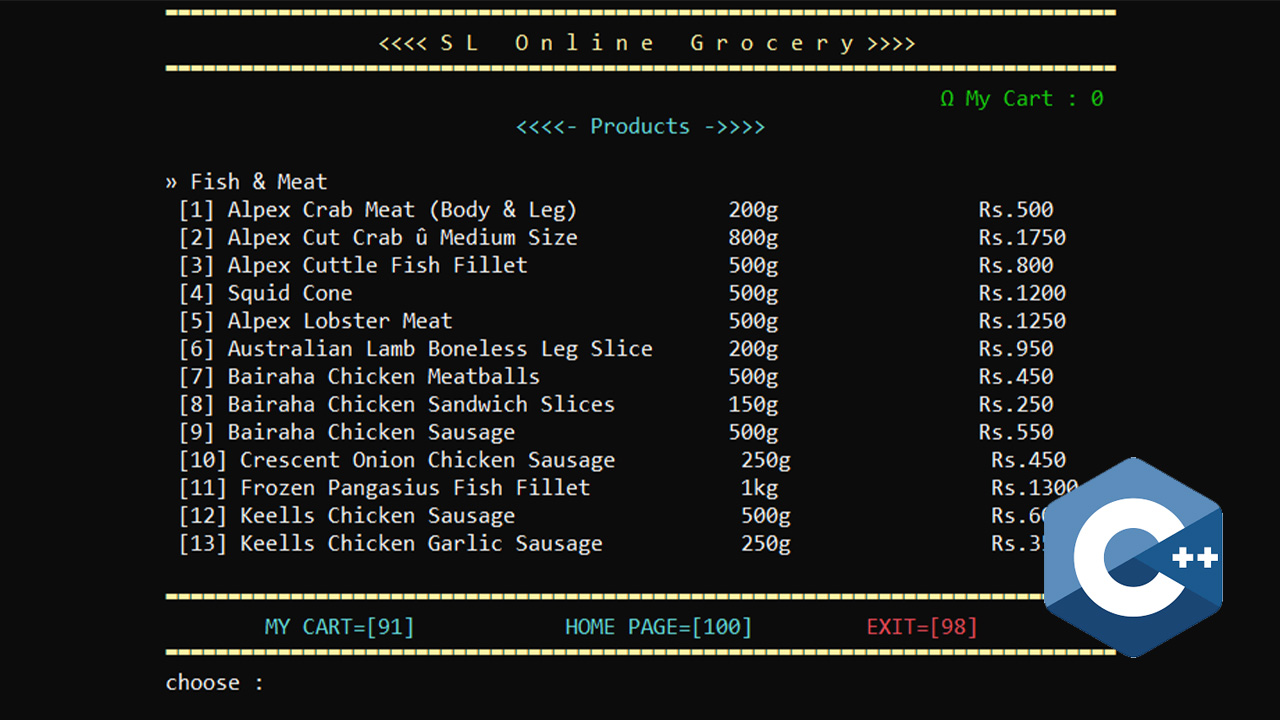 Jul 20 , Wed 29
Jul 20 , Wed 29
Grocery System C double plus
- by Alex Lanka
- Comments (disabled)
This is C++ Project. This is Simly Online Grocery System Like Web interface
Grocery Home Page
Grocery page you can see products categories. footer has few number of options for user. The user can choose what he wants from there. (eg: choose : 1 user redirect in products in fish & meet page) The console is designed to be clear when switching between pages. See the more images below
Grocery Products Page
This is products page as user selected category. you can enter product number in choose option with select a product. if you want to go back in home page you can enter 100.
Grocery My Cart Page
This is user cart page, it's already empty, but you added some product the details will appear here.
Grocery Add TO Cart
If you select one product, you need to added in your cart. after you can buy that prodcut. if you want to add product in your cart choose option to enter 90. if you want back Enter 99
if you Enter 90 You can enter your product quantity. after you can see your total amount you have to pay you selected product. And you can see sytem ask,"Do you want to add cart ?" if you want to add you select product in your cart you can enter "Y" If you don't want to add in your cart , you can enter "N" with you are redirect in products page in you in last selected category.
Special option for liqur & tobacco
Here, if the age of our user is more than 18 years, we will direct him to that page. Also he cannot change his age again. This is designed to prevent minors from purchasing these. This is not a good option but this is a C++ Project.
To show realism
Cart with products
This is the cart. Here the user can see the details of the products he has added. Also, the total amount with delivery charges can be seen here. If the user wants to remove such a product from his cart, the system has given him the opportunity to do so. Also, the option to change the quantity of the product is given in the footer. If the user wants to clear the cart, that too is given the opportunity.
Finally, if the user wants to buy these products, he is given the opportunity to enter his details after applying chechout (90).
Payment Methods
We have provided several payment methods in Mahi. Accordingly, the user can use a payment method of his choice and make payments. The example shows how to make a payment through a Visa card. This payment does not actually happen. But we have added something like this to the system to make it real.
After making the payment
After making the payment, the user will see his receipt. Also, the user has been given the opportunity to download his receipt through the system. By entering 97, the user can download his receipt.
The receipt will be stored in the DOWNLOADS directory of your computer. It is created in HTML so it can be opened through any web browser. Below is the receipt.
About Us Page
After Exit
Save the owner's(DeV:Royan Harsha) rights
Full Source code : Github
Download Source code : C++-Grocery-System-V.1.0.rar
Download Codeblocks : Codeblocks 20.03
